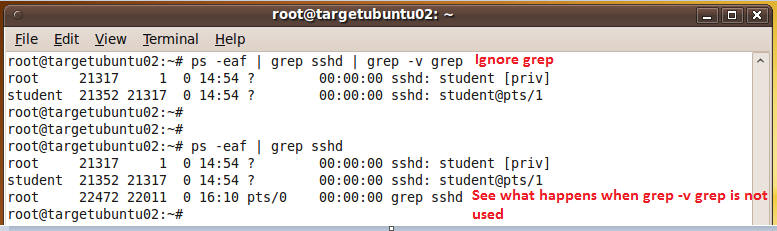(How Install openssh-server [a.k.a sshd] in Ubuntu)
{ unbuntu, install openssh-server, apt-get, dpkg --get-selections }
| 7.0 Prerequisite |
- Login to your
TargetUbuntu02 VM, as username student
- For those of you that are not part of this class, this should be another Unix/Linux server you also have access too.
- su - administrator
- Or whatever account you have sudo access too.
- sudo su -
- Now you are the root user.
| 7.1 Searching for openssh-server on TargetUbuntu02 |
- First, please check if ssh is even installed.
- If you are not the root user, then you need to become root.
- dpkg --get-selections | grep ssh
- dpkg - Is the package manager for Debian.
- Notice openssh-client is listed, but
openssh-server is not listed.
- Meaning, you can ssh out, but nobody can ssh in because your sshd daemon is not running.
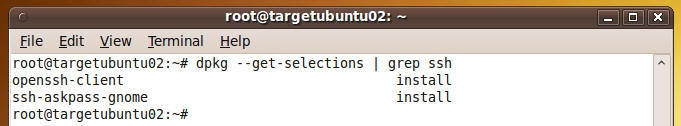
- ps -eaf | grep sshd | grep -v grep
- "ps" - report a snapshot of the current processes.
- "-eaf" - select all process with the (-ea) in full listing format with (-f).
- "grep" -print lines matching the pattern (sshd)
- "grep -v grep" - The "-v" option means ignore patterns matching grep. What,,, you say? Remember we just issued the "ps" command to see all the process, and I am want to ignore the grep process I issued looking for sshd.
| 7.2 Installing openssh-server on TargetUbuntu02 |
- First Let's Update the Debian Package Manager
Database
- On TargetUbuntu02, Make sure you are user
root!!!
- apt-get update
- The update option is used to resynchronize the package index files from their sources.
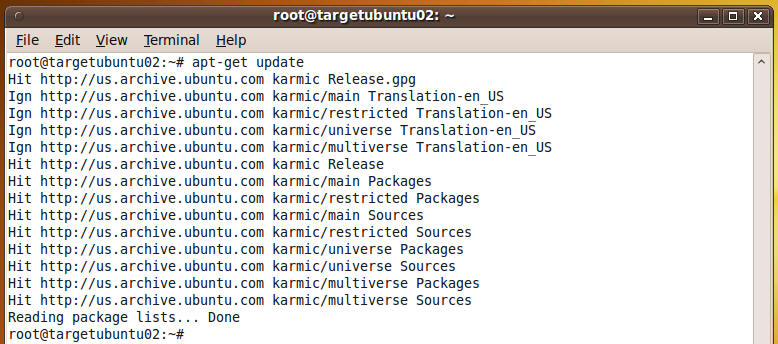
- apt-get install openssh-server
- The above command installs openssh-server (a.k.a, sshd).
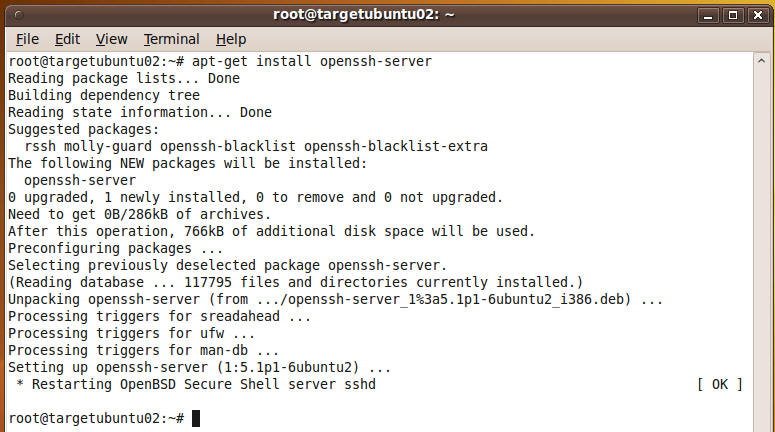
- ps -eaf | grep sshd | grep -v grep
- Not to be redundant, but we are asking the "ps" command to show in full listing, all the system, in which we are ignoring our grep process.
- Notice the sshd daemon process is running.
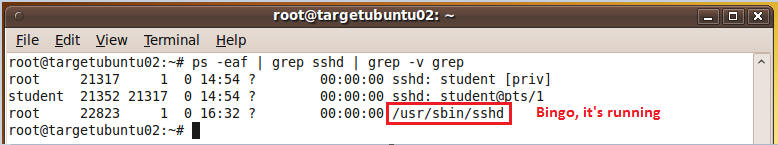
- On TargetUbuntu02, Make sure you are user
root!!!
| Proof of Lab |
- Cut and Paste a screen shot that look similar to Step #4 in Section 7.2 into a word document and upload to Moodle.